Get it from the library
The Beverly Public Library has all the books! Books are on display in the teen room on the main floor, and copies of the grade 5-6 books will also be in the children's room.
You can reserve specific titles to pick up by going to the library, calling, or by logging into your library account. The library has physical books as well as some audiobooks on CD or to download, plus many ebooks to access using Hoopla, Libby, or Sora.
Buy a book
Almost all the books on the lists are available in paperback. We encourage you to shop for your books at one of the two local stores that we are lucky to have here in Beverly: Copper Dog Books on Cabot St. or The Book Shop of Beverly Farms.
Download it
Almost all of the titles are available as ebooks to read or eaudiobooks to listen to. There are two free apps to use to access different titles: Sora and Hoopla. Both apps are available for your school iPad from Self Service or for free from the app store for your personal device.
To get books from Hoopla, you need a Beverly Public Library card. If you aren't sure how to set it up, contact someone at the library.
 To get books from Sora, follow these directions to set it up. Note that Sora is the school version of the Libby app. Using Sora gives you access to titles you can't get if you only use Libby.
To get books from Sora, follow these directions to set it up. Note that Sora is the school version of the Libby app. Using Sora gives you access to titles you can't get if you only use Libby.

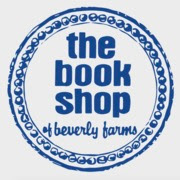


No comments:
Post a Comment
Note: Only a member of this blog may post a comment.